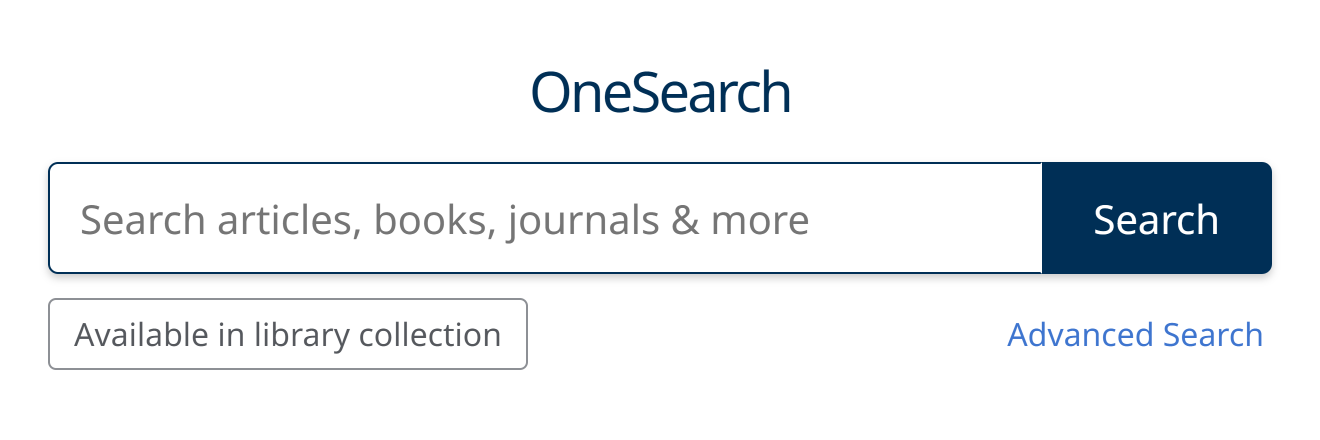Enter customer information for live search box preview
HTML
<!-- EBSCO Search Box Begins -->
<style type="text/css">
.ebsco-single-search *,.ebsco-single-search *::before,.ebsco-single-search *::after{box-sizing:border-box;font:inherit;margin:0}
.ebsco-single-search input,.ebsco-single-search button,.ebsco-single-search select{margin:0}
.eb-search-container{display:flex;flex-flow:row wrap;line-height:1.5}
.eb-search-container>*{flex:1 100%;padding:12px}
.eb-search-container__title{font-weight:400;font-size:1.5em;letter-spacing:-.05em;text-align:center}
.eb-search__box>*{flex:1 100%;line-height:normal}
.eb-search__box{border-radius:.25em;display:flex;flex-wrap:wrap;font-size:1.25em}
.eb-search__input-bquery{background:#fff;border:1px solid #002f56;border-bottom-color:transparent;border-radius:.25em .25em 0 0;padding:.75em}
.eb-search__input-bquery:focus{color:#333}
.eb-search__submit-button{-webkit-appearance:button;background:#002f56;border:1px solid #002f56;border-radius:0 0 .25em .25em;box-shadow:0 2px 4px 0 rgba(0,0,0,.20);color:#FFFFFF;cursor:pointer;overflow:visible;padding:.5em 1.25em;text-align:center;white-space:nowrap}
.eb-search__submit-text{display:inline-flex;overflow:hidden}
.eb-filter-container{padding-bottom:0;display:flex;flex-wrap:wrap}
.eb-search__label{align-items:center;display:inline-flex;white-space:nowrap;width:100%}
.eb-search__hidden_input{opacity:0;width:0px !important;height:0px !important;margin:0px !important;padding:0px !important;}
.eb-search__boxed_label{display:flex;font-weight: 600;align-items: center;vertical-align:middle;align-self:flex-start;box-sizing:border-box;height:36px;justify-content:normal;margin:0.5em;margin-top:0px;margin-left:0px;max-width:100%;overflow-x:visible;overflow-y:visible;padding:8px 12px;position:relative;border-radius:4px;transition-behavior:normal;transition-delay:0s;transition-duration:0.3s;transition-property:all;transition-timing-function:ease-in-out;color:#55585D;background-color:#FFFFFF;border:1px solid #8D9095;}
.eb-search__boxed_label:hover{color:#3D3F42;background-color:#F5F5F5;}
.eb-search__hidden_input:checked + .eb-search__boxed_label:hover{color:#1D3F75;background-color:#D8E3F5;border-color:#8D9095;}
.eb-search__hidden_input:checked + .eb-search__boxed_label{color:#2D62B7;background-color:#E9EFFA;border-color:#3E75CF;}
.eb-search__hidden_input:focus + .eb-search__boxed_label{color:#255096;border-color:#3E75CF;box-shadow:0 0 0 1px #3E75CF,0 0 0 4px #D8E3F5;}
.eb-search__radio{border:none; padding:0;display:flex;flex-direction:row;}
.eb-search__boxed_label{padding:12px}
.eb-adv-search{padding:6px;padding-right:1em;text-align:right;white-space:nowrap}
.eb-adv-search a.eb-adv-search__link{color:#000000;text-decoration-skip-ink:auto;font-weight:600}
.eb-sr-only{position:absolute!important;width:1px;height:1px;overflow:hidden;clip:rect(1px,1px,1px,1px)}
.eb-search-container__has-select .eb-search__search-prefix{background-color:#fff;border-radius:.25em 0 0 .25em;margin-bottom:.75em;position:relative}
.eb-search-container__has-select .eb-search__search-prefix:after,.eb-search__search-prefix:before{bottom:0;content:"";pointer-events:none;position:absolute;top:0}
.eb-search-container__has-select .eb-search__search-prefix:before{right:0;width:1.75em}
.eb-search-container__has-select .eb-search__search-prefix:after{border-bottom:2px solid #000;border-right:2px solid #000;height:.5em;margin:auto;right:.75em;transform-origin:center right;transform:rotate(45deg);width:.5em;z-index:2}
.eb-search-container__has-select .eb-search__select{-webkit-appearance:none;appearance:none;background:#fff;border:1px solid #002f56;border-radius:.25em;box-shadow:none;color:#000;height:100%;padding:.5em 1.75em .5em .75em;width:100%}
.eb-search-container__has-select .eb-search__select:focus{color:#000}
.eb-search-container__has-select .eb-search__select::-ms-expand{display:none}
html[dir="rtl"] .eb-search__select {padding: .5em .75em .5em 1.75em}
html[dir="rtl"] .eb-search__search-prefix:before{left:0;right:inherit}
html[dir="rtl"] .eb-search__search-prefix:after{left:.75em;right:inherit}
@media only screen and (min-width: 768px) {
.eb-search-container{padding:.75em}
.eb-search__box{flex-wrap:nowrap;height:2.8em;box-shadow:0 2px 4px 0 rgba(0,0,0,.20)}
.eb-search__input-bquery{border-bottom-color:#002f56;border-radius:.25em 0 0 .25em;border-right-color:transparent;width:100%}
.eb-search__submit-button{border-radius:0 .25em .25em 0;box-shadow:none;flex:0 0 auto}
.eb-filter-container{flex:1;padding-bottom:.75em;padding-top:0em}
.eb-search__label{width:auto}
.eb-search-container__has-limiter .eb-adv-search{flex:0 0 auto}
.eb-search-container__has-select .eb-search__search-prefix{flex:1 0 auto;margin-bottom:0}
.eb-search-container__has-select .eb-search__select{flex:0 0 auto;border-radius:0}
.eb-search-container__has-select .eb-search__search-prefix:nth-of-type(1) .eb-search__select{border-radius:.25em 0 0 .25em}
.eb-search-container__has-select .eb-search__input-bquery{border-left-color: transparent;border-radius:0}
.eb-search-container__has-select-two .eb-search__search-prefix:nth-of-type(1) > .eb-search__select{border-right-color: transparent}
html[dir="rtl"] .eb-search__input-bquery{border-radius:0 .25em .25em 0;border-left-color:transparent;border-right-color:inherit}
html[dir="rtl"] .eb-search__submit-button{border-radius:.25em 0 0 .25em;border-left-color:inherit;border-right-color:transparent}
html[dir="rtl"] .eb-search__select{border-radius:0 .25em .25em 0;border-right-color:inherit}
html[dir="rtl"] .eb-search-container__has-select .eb-search__input-bquery{border-radius:0;border-right-color:transparent}
html[dir="rtl"] .eb-search-container__has-select .eb-search__search-prefix:nth-of-type(1) .eb-search__select{border-radius:0 .25em .25em 0}
html[dir="rtl"] .eb-search-container__has-select-two .eb-search__search-prefix:nth-of-type(1) > .eb-search__select{border-left-color: transparent;border-right-color: inherit}
html[dir="rtl"] .eb-search-container__has-select-two .eb-search__search-prefix:nth-of-type(2) > .eb-search__select{border-radius: 0}
html[dir="rtl"] .eb-search__radio_label{padding-left:.5em; padding-right:0}
}
</style><form action="https://searchbox.ebsco.com/search/" target="_blank" class="ebsco-single-search"> <input name="schemaId" value="search" type="hidden" /> <input name="custid" value="" type="hidden" /> <input name="groupid" value="" type="hidden" /> <input name="profid" value="" type="hidden" /> <input name="scope" value="site" type="hidden" /> <input name="site" value="eds-live" type="hidden" /> <input name="direct" value="true" type="hidden" />
<div class="eb-search-container"> <div class="eb-search"> <div class="eb-search__box"> <label class="eb-sr-only" for="eb-sbb-search-input">Search articles, books, journals & more</label>
<input class="eb-search__input-bquery" id="eb-sbb-search-input" name="bquery" type="text" placeholder="Search articles, books, journals & more" /> <button class="eb-search__submit-button" type="submit">
<div class="eb-search__submit-text">Search</div>
</button> </div> </div> </div></form><!-- EBSCO Search Box Ends -->